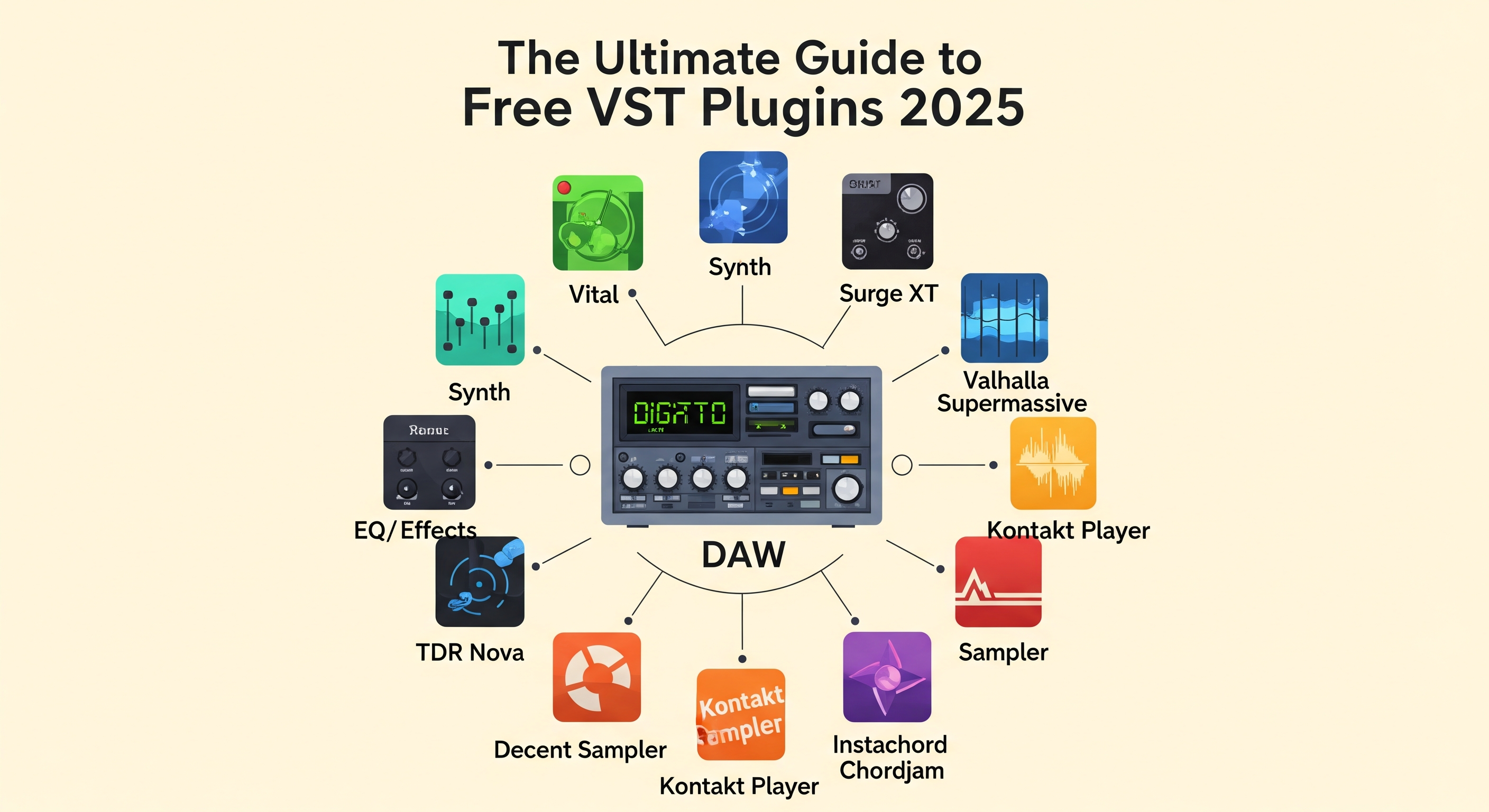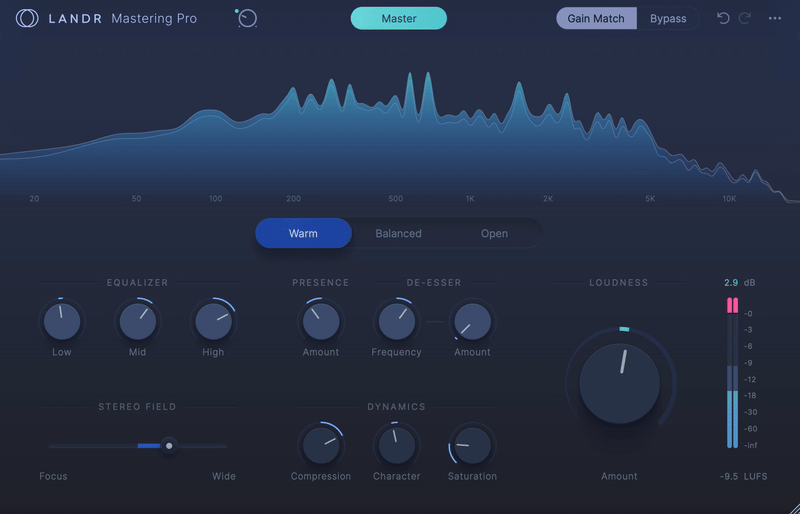🎧 Introduction
Creating professional music doesn’t require spending thousands on expensive software subscriptions. Today’s free VST plugins deliver studio-quality sound that competes directly with premium alternatives—all at absolutely no cost. Whether you’re launching your music production journey or enhancing your existing toolkit, these free VST plugins offer genuine professional capabilities accessible to producers of every skill level.
This comprehensive guide explores the leading free VST plugins dominating 2025, examines their distinctive capabilities, and demonstrates how to assemble a complete, professional production suite without financial strain.
🔍 Understanding Free VST Plugins
Free VST plugins are software instruments and effects downloadable at zero cost, functioning as extensions to your digital audio workstation. VST—standing for Virtual Studio Technology—represents a universal plugin standard that allows developers to build instruments, processors, and effects working across all major production platforms including Ableton Live, FL Studio, Logic Pro, and Reaper.
These complimentary tools provide authentic professional functionality: sophisticated synthesis engines, studio-grade effects processing, advanced sound design resources, and professional mixing capabilities. Despite their “free” designation, these plugins deliver performance quality indistinguishable from commercial alternatives priced at hundreds of dollars.
🧠 Why Free VST Plugins Have Transformed Music Production in 2025
The landscape surrounding free VST plugins has undergone remarkable transformation. Contemporary free offerings encompass:
Professional-Grade Sound Processing
Modern free VST plugins incorporate algorithms engineered by professional developers, delivering high-fidelity audio processing meeting commercial software standards.
Integrated Studio Solutions
Construct completely functional production environments using exclusively free resources. Free synthesizers, sample libraries, effect processors, and MIDI tools combine seamlessly without compatibility conflicts.
Eliminated Financial Obstacles for Emerging Artists
Beginning producers instantly access professional-quality production resources, accelerating skill development while eliminating prohibitive initial expenses.
Universal Operating System Support
Free VST plugins function reliably across Windows, macOS, and Linux platforms, maintaining compatibility across diverse DAW ecosystems including VST, AU, and AAX formats.
🎹 Premier Free VST Plugins Categorized by Function
🧩 Professional Free Synthesizer Options
1. Vital by Matt Tytel
Classification: Wavetable Synthesizer | Formats: VST3, AU | Systems: Windows, macOS
Vital represents perhaps the finest free synthesizer ever developed. This advanced wavetable synthesis tool performs identically to commercially available competitors including Xfer Serum and Native Instruments Massive — completely without cost.
Why Producers Globally Prefer Vital:
- Clean, intuitive interface for deep synthesis exploration
- Extensive preset collection (thousands of free soundbanks)
- Rich educational content on YouTube
- Built-in effects and modulation power
Ideal For: All genres, especially producers learning synthesis.
🔗 Acquire Vital – Vital Synthesizer
2. Surge XT by Surge Synth Team
Classification: Multi-Algorithm Synthesizer | Formats: VST3, AU, LV2, CLAP | OS: Win, Mac, Linux
Surge XT exemplifies open-source software excellence. With 12 synthesis algorithms, 2,285 presets, and a modular modulation system, it’s ideal for advanced sound designers.
Key Features:
- Frequency modulation, wavetable, and granular synthesis
- Deep modulation and filter routing options
- Transparent sound and cross-platform reliability
Perfect For: Experimental producers and sound design innovators.
🔗 Download Surge XT – Surge Synthesizer
3. TyrellN6 by u-he
Classification: Analog Subtractive Synth | Formats: VST | Systems: Win, Mac
Created by the makers of DIVA, TyrellN6 delivers authentic analog warmth with minimal CPU use.
Highlights:
- Lightweight but powerful analog sound
- Simple workflow and excellent presets
- Great for beginners and vintage enthusiasts
Best Use: Retro production, analog leads, and pads.
🔗 Get TyrellN6 – u-he Synth
🎻 Advanced Sampling & Instrument Solutions
4. Decent Sampler
Classification: Sample Playback | Formats: VST3, AU | OS: Win, Mac
Decent Sampler brings Kontakt-level sampling to every producer — for free. It supports hundreds of free instruments from Pianobook and other communities.
Benefits:
- 100+ free libraries
- Expanding library ecosystem
- Simple interface and low CPU usage
Best For: Orchestral scoring and acoustic sound design.
🔗 Install Decent Sampler – Decent Samples
5. Komplete Start by Native Instruments
Classification: Plugin Suite | Systems: Win, Mac
A full production bundle from an industry leader, featuring Kontakt Player, Reaktor, and Supercharger.
What’s Included:
- Reaktor synths (LazerBass, TRK-01, etc.)
- Supercharger compressor
- Ozone 11 EQ from iZotope
Ideal For: New producers needing a complete, ready-to-use toolkit.
🔗 Access Komplete Start – Native Instruments
🎚️ Studio-Grade Effects & Processing
6. Valhalla Supermassive Reverb
Classification: Spatial Reverb | Formats: VST, AU, AAX | Systems: Win, Mac
Valhalla Supermassive is a professional-grade reverb delivering lush, cinematic spaces perfect for vocals and ambience.
Top Features:
- Algorithmic shimmer and delay
- Clean, wide stereo image
- Commercial-quality results
Use For: Ambient music, cinematic scoring, and lush reverbs.
🔗 Download Supermassive – Valhalla DSP
7. TDR Nova – Advanced Dynamic EQ
Classification: Dynamic Equalizer | Formats: VST, AU, AAX | Systems: Win, Mac
A must-have free EQ for precision mixing and mastering.
Advantages:
- Dynamic compression per frequency band
- Transparent tone-shaping
- Real-time visual interface
Best For: Vocals, mastering, and surgical EQ control.
🔗 Get TDR Nova – Tokyo Dawn Records
8. Limiter №6
Classification: Mastering Limiter | Formats: VST, AU | Systems: Win, Mac
A multi-stage loudness maximizer used by professionals to prevent clipping while preserving detail.
Key Strengths:
- Transparent mastering limiter
- Low CPU demand
- Multiple dynamic stages
Perfect For: Mastering and final mix loudness control.
🔗 Download Limiter №6 – TDR
9. Kilohearts Essentials
Classification: Effects Suite | Formats: VST3, AU | Systems: Win, Mac
A complete 32-plugin pack covering every mixing and sound design task.
Tools Include:
- Delay, reverb, EQ, compression
- Saturation, distortion, and modulation
Ideal For: Building a full effects chain from scratch.
🔗 Access Kilohearts Essentials – Kilohearts
10. Tape Cassette 2 by Caelum Audio
Classification: Tape Emulation | Formats: VST, AU, AAX | Systems: Win, Mac
Adds authentic analog warmth and vintage texture to digital recordings.
Core Benefits:
- Tape saturation and compression
- Smooth analog character
- Works on buses or individual tracks
Use For: Lo-fi beats, vocals, or mastering warmth.
🔗 Get Tape Cassette 2 – Caelum Audio
🎼 Advanced MIDI Tools & Sequencers
11. HY MIDI Sequencer Tools
Classification: MIDI Processing | Formats: VST3, AU | Systems: Win, Mac, Linux
This collection of MIDI tools enhances creativity with pattern generators, arpeggiators, and modulation controls.
Key Features:
- Real-time pattern sequencing
- Dynamic modulation
- Arpeggiator and chord progression tools
Best For: Producers exploring generative composition.
🔗 Download HY MIDI Tools – HY Plugins
12. Dodo MIDI 2
Classification: Audio-to-MIDI Converter | Formats: VST3 | Systems: Win, Mac
Transforms audio input (voice/instrument) into real-time MIDI data for creative control.
Standout Features:
- Live performance MIDI generation
- Melody and rhythm extraction
- Ideal for vocal-based songwriting
Use For: Vocal-to-MIDI conversion and creative experimentation.
🔗 Install Dodo MIDI 2 – Dodo Audio
🎛️ Comprehensive Plugin Comparison Reference
| Plugin Name | Primary Category | Recommended Application | System Compatibility | Official Website |
|---|---|---|---|---|
| Vital | Wavetable Synthesis | All production genres | Windows, macOS | vital.audio |
| Surge XT | Multi-Algorithm Synthesis | Complex sound design | Win, Mac, Linux | surge-synthesizer.github.io |
| TyrellN6 | Analog Emulation | Vintage aesthetics | Windows, macOS | u-he.com |
| Decent Sampler | Sample Playback | Orchestral/acoustic | Windows, macOS | decentsamples.com |
| Komplete Start | Plugin Bundle | Complete toolkit | Windows, macOS | native-instruments.com |
| Valhalla Supermassive | Reverb Processing | Spatial effects | Win, Mac | valhalladsp.com |
| TDR Nova | Dynamic EQ | Mixing/mastering | Win, Mac | tokyodawn.net |
| Limiter №6 | Loudness Control | Master bus processing | Win, Mac | tokyodawn.net |
| Kilohearts Essentials | Effects Collection | Comprehensive effects | Win, Mac | kilohearts.com |
| Tape Cassette 2 | Tape Saturation | Character enhancement | Win, Mac | caelum-audio.com |
🎬 Strategic Selection of Free VST Plugins for Your Workflow
Step 1: Clarify Your Production Objectives
Establish primary production activities—composition, mixing, mastering, sound design—then prioritize plugins addressing your immediate workflow needs.
Step 2: Evaluate Computational Requirements
Examine CPU demands and DAW compatibility specifications. Some free plugins demand significant processing resources, whereas others operate with minimal overhead.
Step 3: Conduct Thorough Plugin Testing
Download tools and integrate them into active projects. Evaluate interface intuitiveness, sonic character, and workflow integration before developing dependency on specific tools.
Step 4: Develop Your Toolkit Progressively
Begin with foundational tools providing comprehensive functionality. Progressively expand your resources based on emerging creative directions and workflow enhancements.
🔗 Connected Production Resources & Guides
Music Composition & Songwriting Fundamentals: Professional Tools for Independent Creators
Develop comprehensive songwriting processes leveraging accessible, professional-quality resources and production methodologies.
Home Recording Studio Environment 2025: Complete Setup & Equipment Overview
Establish dedicated production spaces optimized for remote recording without excessive capital expenditure.
Advanced MIDI Chord Generation 2025: Top Chord Generators & Arpeggiators Analyzed
Explore intelligent harmonic composition tools revolutionizing music arrangement workflows.
✅ Advantages & Limitations of Free VST Plugins
Significant Advantages:
✔ Complete financial accessibility—commence production immediately
✔ Professional sonic quality competing with premium commercial alternatives
✔ Unlimited creative exploration without budgetary constraints
✔ Continuous community-driven enhancements and feature updates
✔ Invaluable educational platform for understanding plugin technology
✔ Operating system flexibility and comprehensive DAW compatibility
Important Constraints:
❌ Potentially restricted technical support resources compared to commercial products
❌ User interface design may lack polish of premium commercial alternatives
❌ Certain plugins incorporate considerable learning curve requirements
❌ Processing resource demands fluctuate significantly across tools
❌ Advanced feature sets occasionally remain exclusive to paid versions
🌐 Authoritative Free VST Plugin Repositories & Sources
Bedroom Producers Blog – Comprehensive Free VST Directory
Exhaustive, frequently-updated free plugin database featuring detailed documentation, ratings, and producer insights.
LANDR Blog – Premier Free VST Plugins 2025
Professional producer recommendations with detailed analysis covering effects processors, instruments, and MIDI tools.
Native Instruments – Komplete Start Professional Bundle
Official Native Instruments resource providing professional-quality free plugins and comprehensive sample libraries.
Producers Buzz – Curated Top 100 Free VST Plugins
Carefully selected listing of most popular and highly-recommended free VST plugins for contemporary production.
Production Expert – Comprehensive Free Pro Tools Plugin Database
Searchable repository featuring free plugins compatible across diverse DAW platforms (Pro Tools, Studio One, Logic Pro, Reaper).
💡 Final Perspective on Free VST Plugins
Financial limitations should never constrain creative vision or production ambitions. The contemporary free VST plugin ecosystem definitively demonstrates that professional music production remains genuinely attainable for everyone. Contemporary free tools—from advanced synthesis platforms like Vital and Surge XT to professional-grade effects like TDR Nova and Valhalla Supermassive—deliver legitimate professional capabilities without financial investment.
Whether establishing your initial bedroom production space, mastering music production fundamentals, or developing supplementary production resources, free VST plugins consistently deliver remarkable professional value and sophisticated capabilities. The only required investment involves dedicated practice time and commitment to mastering these powerful production resources.
Begin downloading immediately. Your next breakthrough production might emerge entirely from free VST plugins—and listeners will never distinguish the difference.